GitHub Issues
- Introduction
- Configure the GitHub service
- Installation
- Configuration
- Test the integration
- Next steps
Introduction
This workflow contains multiple automations for demonstrating integration between Cerb and GitHub's API.
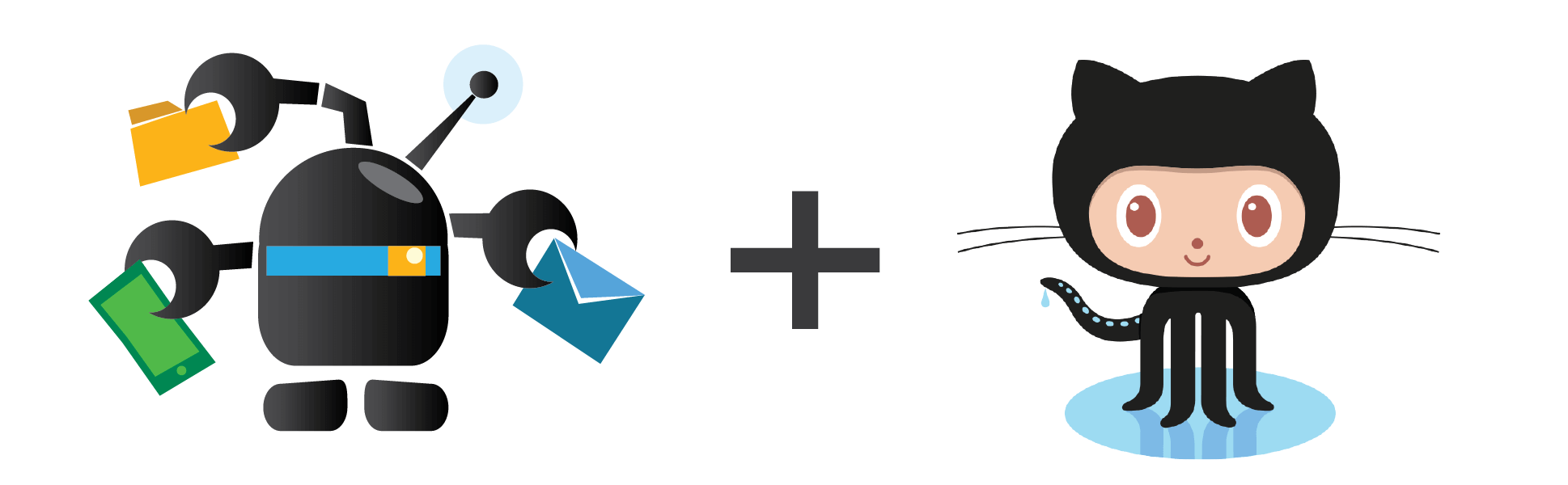
Configure the GitHub service
If you haven't already, follow these instructions to configure the GitHub service and add your first connected account.
Installation
Click on Search » Workflows » (+) » (empty) and paste the following KATA:
workflow:
name: wgm.integrations.github
version: 2025-02-22T02:46:06Z
description: Integrate Cerb with Github
website: https://cerb.ai/resources/workflows/
requirements:
cerb_version: >=11.0 <11.2
cerb_plugins: cerberusweb.core,
config:
chooser/account:
label: Connected Account:
record_type: connected_account
records:
automation/getrepo:
fields:
name: wgm.github.getrepos
extension_id: cerb.trigger.automation.function
description: Get a list of user repositories
script@raw:
start:
set:
config@json: {{cerb_workflow_config('wgm.integrations.github')|json_encode}}
http.request/getrepo:
output: http_response
inputs:
method: GET
url: https://api.github.com/user/repos
headers:
Content-Type: application/json
User-Agent: Cerb
authentication: cerb:connected_account:{{config.account}}
on_success:
set:
response_json@json: {{http_response.body}}
http_response@json: null
return:
repositories@key: response_json
policy_kata@raw:
commands:
http.request:
deny/method@bool: {{inputs.method not in ['GET']}}
deny/url@bool: {{inputs.url is not prefixed ('https://api.github.com')}}
allow@bool: yes
automation/postissue:
fields:
name: wgm.github.issue.create
extension_id: cerb.trigger.automation.function
description: Create a GitHub issue
script@raw:
inputs:
text/repo:
type: freeform
required@bool: yes
text/body:
type: freeform
required@bool: no
text/title:
type: freeform
required@bool: yes
start:
set:
config@json: {{cerb_workflow_config('wgm.integrations.github')|json_encode}}
http.request/createissue:
output: http_response
inputs:
method: POST
url: https://api.github.com/repos/{{inputs.repo}}/issues
headers:
Content-Type: application/json
User-Agent: Cerb
body:
title: {{inputs.title}}
body: {{inputs.body}}
authentication: cerb:connected_account:{{config.account}}
on_success:
set:
response_body@json: {{http_response.body}}
return:
status_code: {{http_response.status_code}}
url: {{response_body.html_url}}
on_error:
policy_kata@raw:
commands:
http.request:
deny/method@bool: {{inputs.method not in ['POST']}}
deny/url@bool: {{inputs.url is not prefixed ('https://api.github.com/repos')}}
allow@bool: yes
automation/issueinteraction:
fields:
name: wgm.github.issue.interaction
extension_id: cerb.trigger.interaction.worker
description: worker interaction for creating a new GitHub issue
script@raw:
start:
await:
form:
title: Create GitHub Issue
elements:
text/prompt_repo:
label: Repository
required@bool: yes
type: freeform
placeholder: (example-repo/example-project)
text/prompt_title:
label: Issue Title
required@bool: yes
type: freeform
textarea/prompt_body:
label: Issue content
function/create:
uri: cerb:automation:wgm.github.issue.create
inputs:
repo: {{prompt_repo}}
body: {{prompt_body}}
title: {{prompt_title}}
output: results
outcome/success:
if@bool: {{201 == results.status_code}}
then:
await:
form:
title: Success!
elements:
say/success:
content@text:
Issue created! Issue URL is {{results.url}}.
submit:
buttons:
continue/yes:
label: Exit
icon: circle-ok
icon_at: start
value: yes
reset:
label: Create Another Issue
icon: refresh
icon_at: start
policy_kata@raw:
commands:
function:
deny/uri@bool: {{uri != 'cerb:automation:wgm.github.issue.create'}}
allow@bool: yes
toolbar_section/createissue:
fields:
name: Github Issue
toolbar_name: global.menu
priority@int: 50
is_disabled: 0
toolbar_kata@raw:
interaction/createissue:
label: Create a Github Issue
uri: cerb:automation:wgm.github.issue.interactionConfiguration
You'll be prompted to select the GitHub connected account you created earlier.
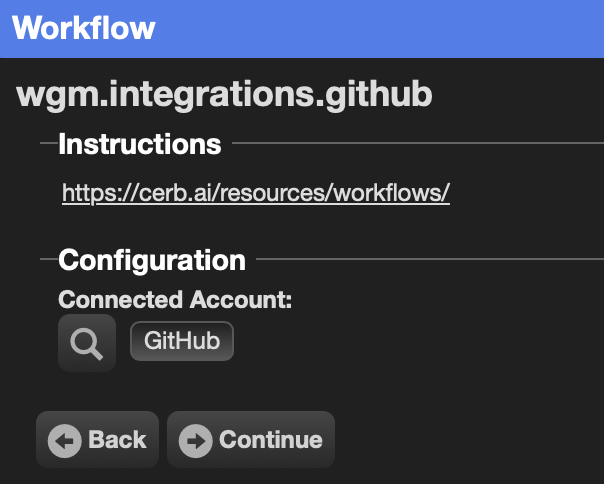
You can update the configuration at any time by opening the workflow profile and clicking "Edit Configuration".
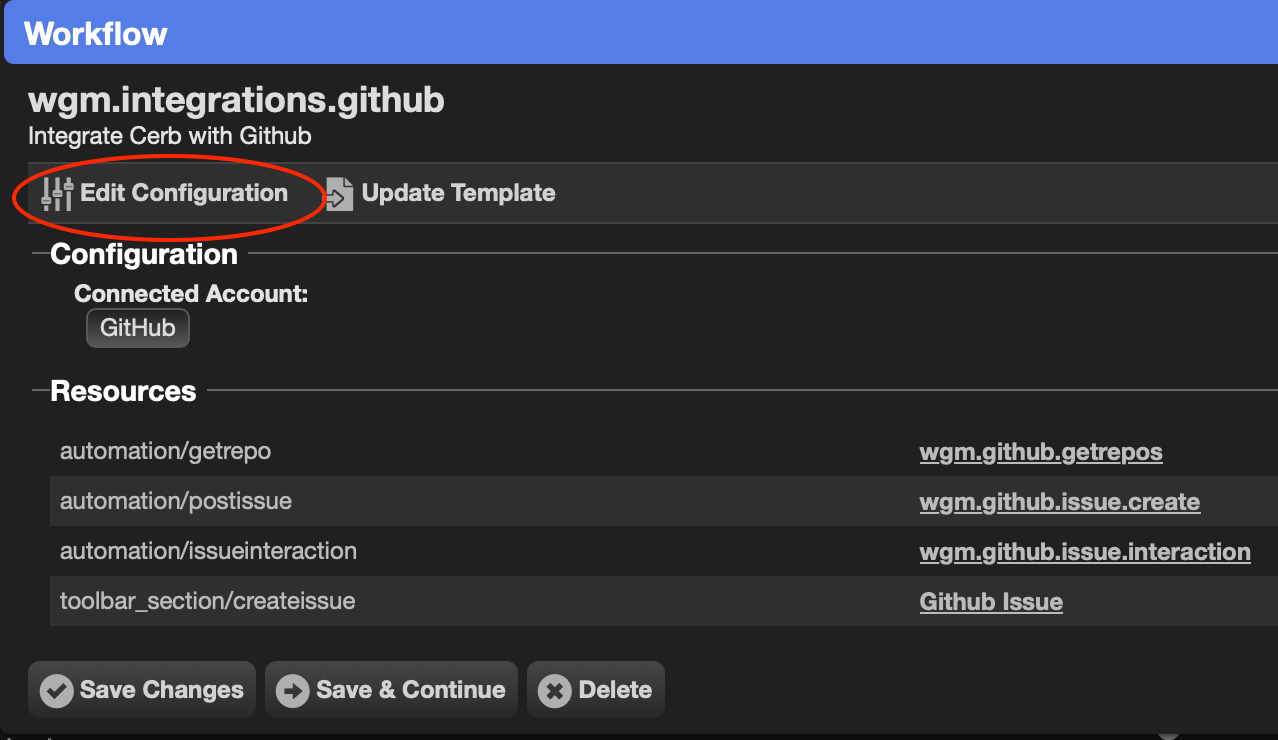
Test the integration
The workflow adds two automation functions and a worker interaction. Click on wgm.github.getrepos to bring up its card and click edit. From there you can click the play button on the simulator and you should get a response with all the repositories linked to your GitHub account.
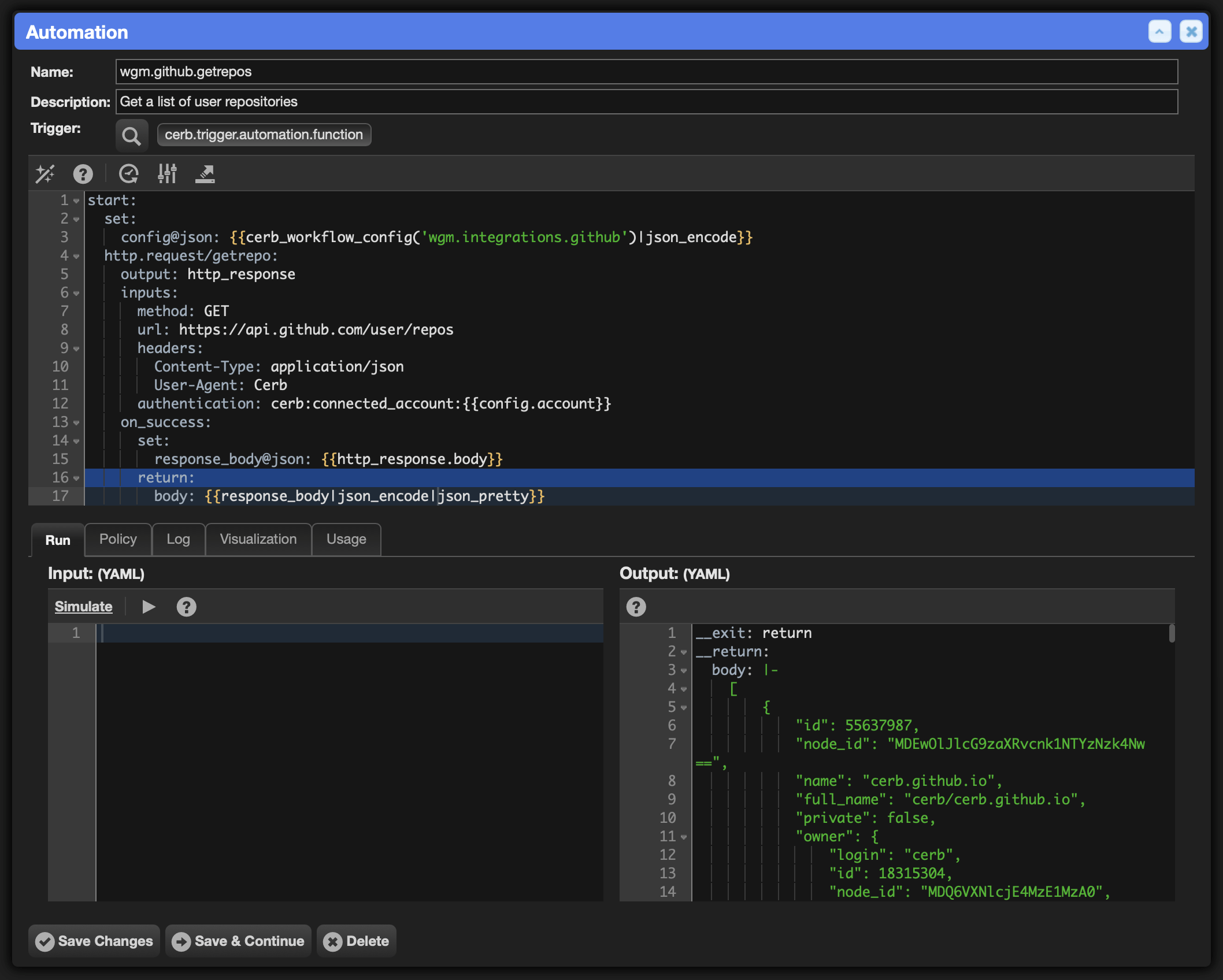
The workflow also added a "Create a GitHub Issue" interaction to the global menu. You can access it from the Cerb icon in the bottom right corner of any page.
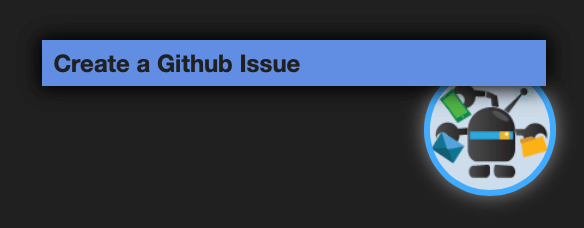
Enter the repository address, issue title, and body and click continue. You will be presented with a success message and a link to your new issue.
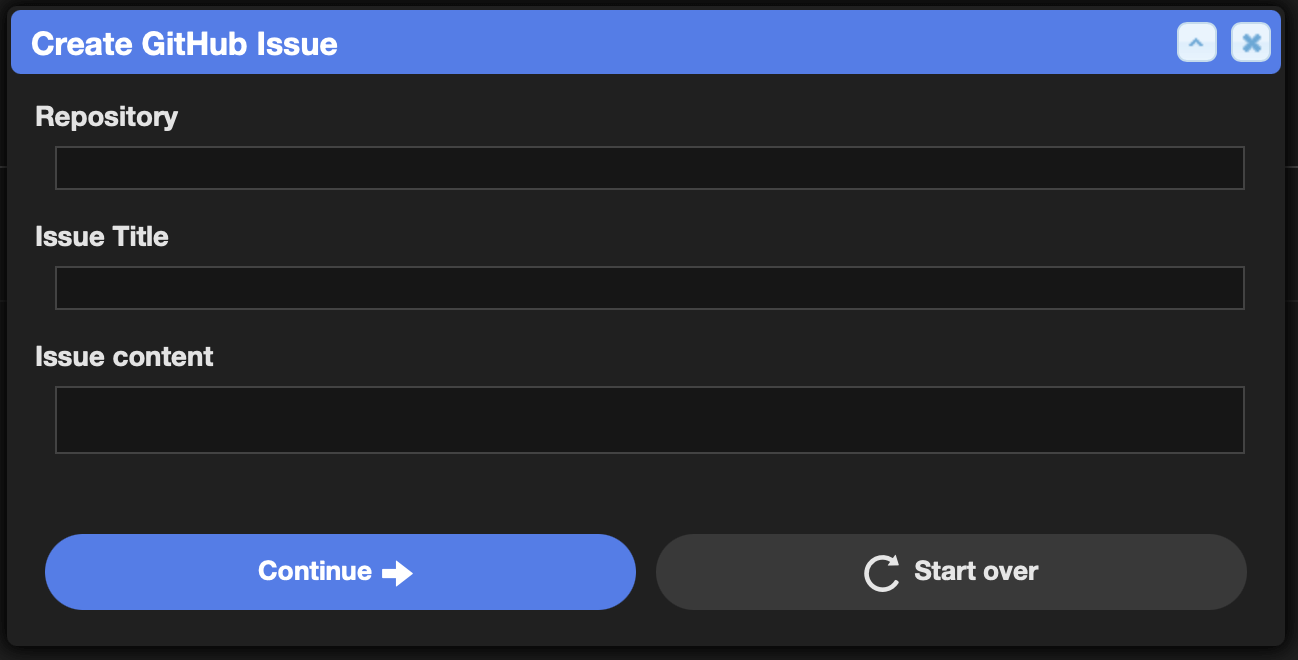
Next steps
At this point you can modify the automations to meet your needs or create new ones. You can use the responses from GitHub's API in your automations.