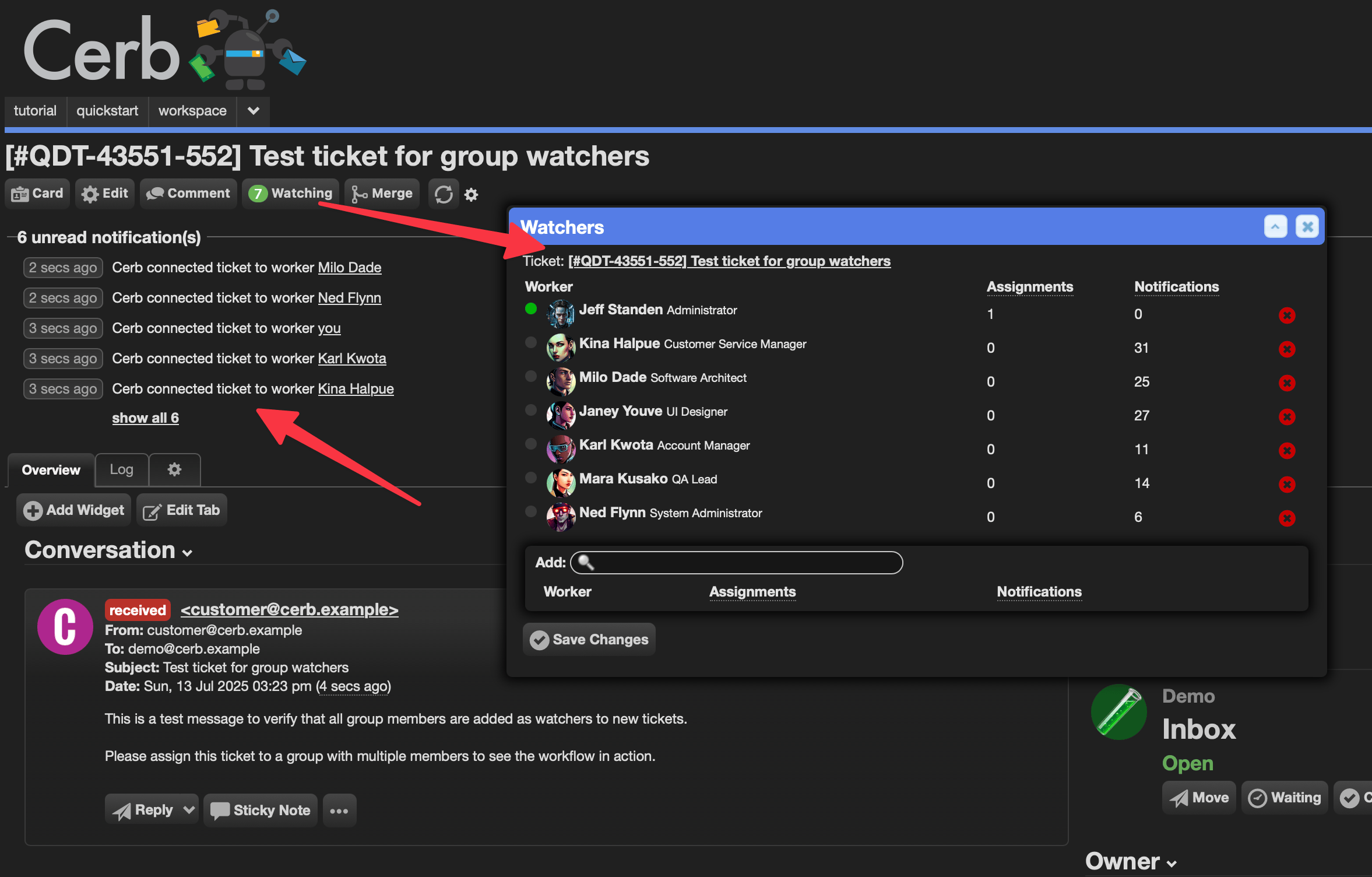Group Watchers
Introduction
This workflow automatically adds all group members as watchers when a new ticket is created from incoming email.
Installation
Navigate to Search » Workflows » (+) » Empty.
Paste the following KATA into the large text box:
workflow:
name: wgm.email.group_watchers
version: 2025-07-13T22:13:31Z
description: Automatically add all group members as watchers for incoming tickets.
website: https://cerb.ai/workflows/wgm.email.group_watchers/
requirements:
cerb_version: >=11.0 <11.2
cerb_plugins: cerberusweb.core,
records:
automation_event_listener/listenerMailReceived:
fields:
name: Group Watchers
event_name: mail.received
priority@int: 100
is_disabled: 0
event_kata@raw:
automation/addGroupWatchers:
uri: cerb:automation:wgm.email.group_watchers.mailReceived
disabled@bool: {{not is_new_ticket or not message_ticket_id or not message_ticket_group_id}}
automation/automationMailReceived:
fields:
name: wgm.email.group_watchers.mailReceived
extension_id: cerb.trigger.mail.received
description: Add all group members as watchers for new tickets.
script@raw:
start:
outcome/hasTicket:
if@bool: {{not is_new_ticket or not message_ticket_id or not message_ticket_group_id}}
then:
return:
# Add all group members as watchers
set:
watcher_links@list:
{{
message_ticket_group_members
|keys
|map((worker_id) => 'worker:' ~ worker_id)
|join('\n')
}}
# Only update if we have group members
outcome/hasMembers:
if@bool: {{watcher_links is not empty}}
then:
record.update:
inputs:
record_type: ticket
record_id: {{message_ticket_id}}
fields:
links@key: watcher_links
policy_kata@raw:
commands:
record.update:
deny/type@bool: {{inputs.record_type is not record type ('ticket')}}
allow@bool: yesClick the Continue button three times.
You should see output like the following:
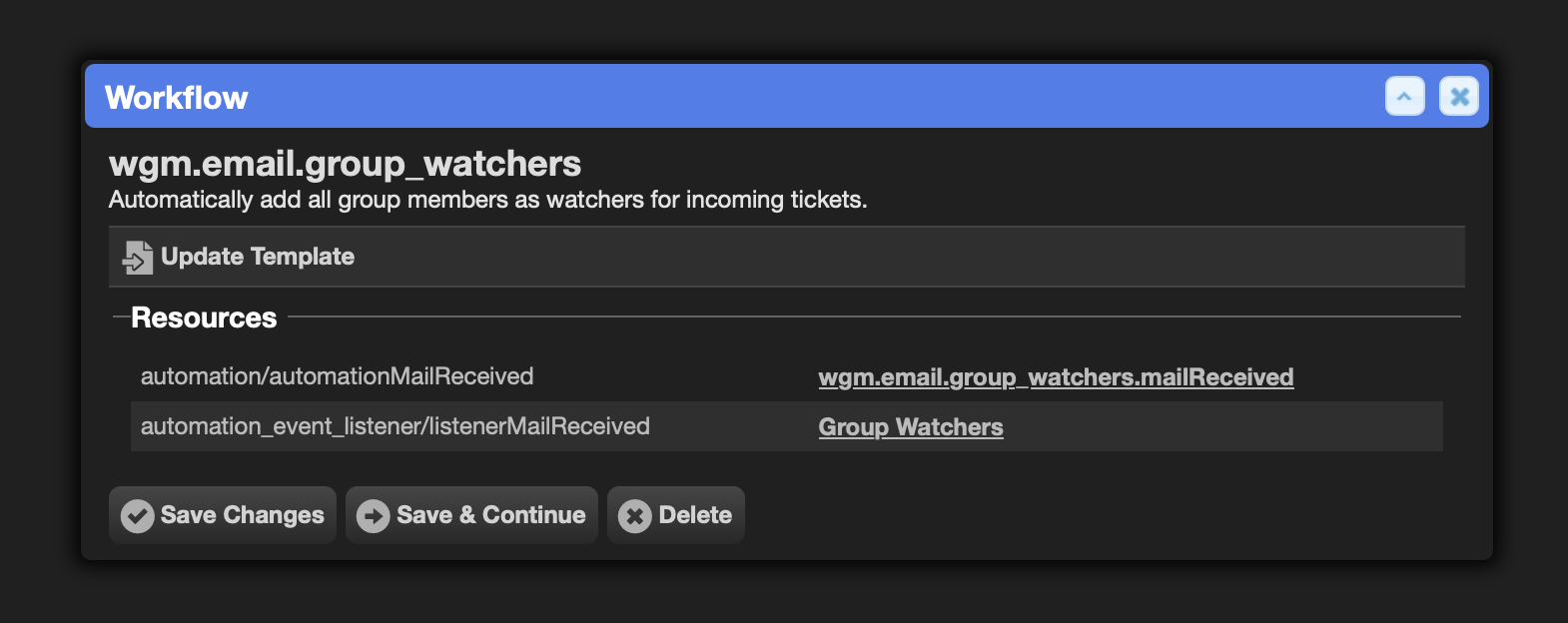
Usage
When a new ticket is created from incoming email, all members of the ticket's assigned group will automatically be added as watchers.
This ensures that all team members are notified of new tickets in their group, improving response times and team awareness.
Testing with imported message
You can test this workflow by importing a sample email message. Navigate to Setup » Mail » Incoming » Import Message and paste the following test message:
From: customer@cerb.example
To: support@cerb.example
Subject: Test ticket for group watchers
Message-ID: <test-group-watchers-a1b2c3@cerb.example>
This is a test message to verify that all group members are added as watchers to new tickets.
Please assign this ticket to a group with multiple members to see the workflow in action.After importing, check the created ticket's watchers to verify that all members of the assigned group have been automatically added.